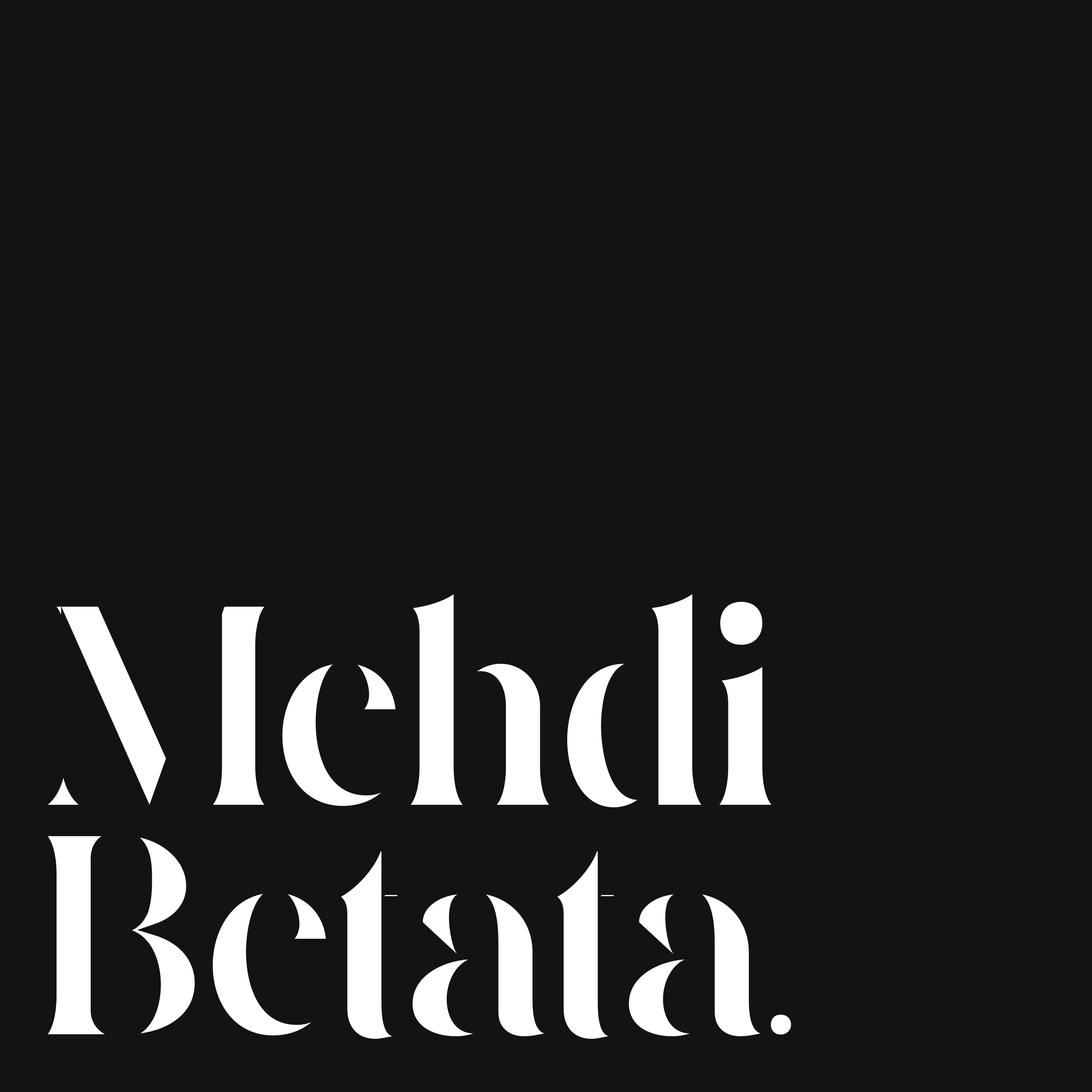Ollama Playlist
Note : malheureusement, ce Shortcut et sa fiche ne sont disponibles qu’en anglais pour le moment.
What is Ollama Playlist?
Ollama Playlist is a MacOS shortcut allowing you to harness the power of an offline LLM model to create playlists in Apple Music.
You only have to have Ollama running, to describe what you want, and to let it figure it out! Ask it to generate a playlist based on a certain genre, a time period, similar artists or songs, or the artists themselves: it’s really up to your imagination… and the capabilities of your model.
Here are examples of what you can ask it to add to your newly-created playlist:
- “25 dream-pop/shoegaze songs”
- “Orelsan’s biggest hits”
- “5 songs from artists similar to Alvvays”
- “100 songs from the 50s and 60s »
Inspired by a shortcut from Matt Hopkins.
Key features:
- Asks an Ollama model to produce a playlist based on your answers to on-screen prompts.
- Automatically names that playlist & creates it inside Apple Music.
- Searches for the songs provided by your model on Apple Music & adds them in a Music playlist if found.
- Respects your privacy.
- No need to copy-paste content, as the prompting is done within the Shortcut.
- Your Ollama model automatically names the playlist.
Requirements
- The Ollama app installed and running on your Mac.
- Having downloaded a model in Ollama.
- An active subscription to Apple Music.
Languages
- English